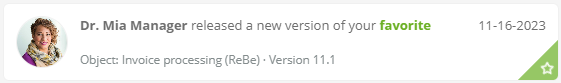Version quick release
As an alternative to the standard release workflow, you can release processes via version quick release. This release procedure is useful, for example, if you have only made minimal changes to the process. The version quick release can be done in the Portal and in WebModeller.
Target:
A process is to be versioned and released via version quick release because the name of a shape has been minimally changed.
-
Open the process
Note: Make sure that the working draft view is active.
-
In the Content area, click More actions, and then click Version quick release:
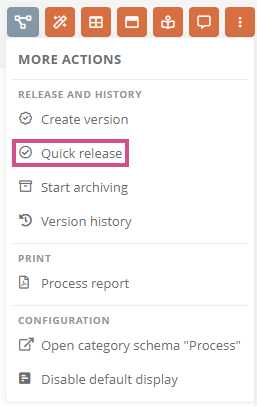
Note: In the Portal and Apps, you can perform workflow actions in the following areas using the More actions button:
-
Object formats
-
Properties sidebar
-
Quick navigation
-
Favorites
-
Search results in the Portal search
-
My tasks
-
-
In the Version quick release dialog, enter a release comment and click Version quick release:
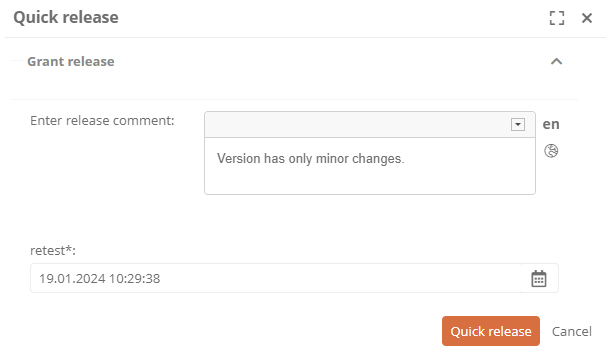
Instructions in the WebModeller:
-
In the WebModeller, in the model overview, select the process
-
On the context menu, click More Actions | Version quick release:
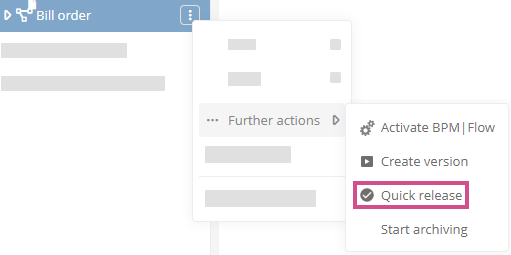
-
In the Version quick release dialog, enter a release comment if needed and click Version quick release:
Results:
-
The process was released directly without any intermediate steps. The status of the process is set to Version released.
-
After the version quick release has been completed, a note about the successful action appears in the bottom right corner:
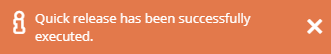
-
The history drawer shows by the parties involved and the version number that a version quick release has been issued here:
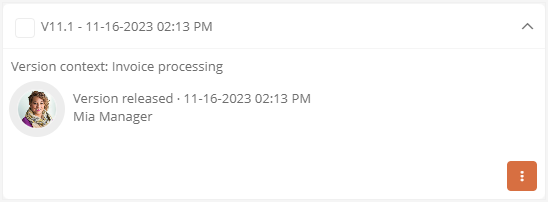
Note: The version number is incremented after a quick release on the second level.
See also: Version history and Configure version numbering
-
The working draft is unlocked again. The process can be changed and versioned again using the release workflow.
-
When your favorite or a process you are responsible for has been released, you will receive a notification: